Actionable Dashboards for DevOps, SRE, and k8s with Dynatrace - Update September 2022
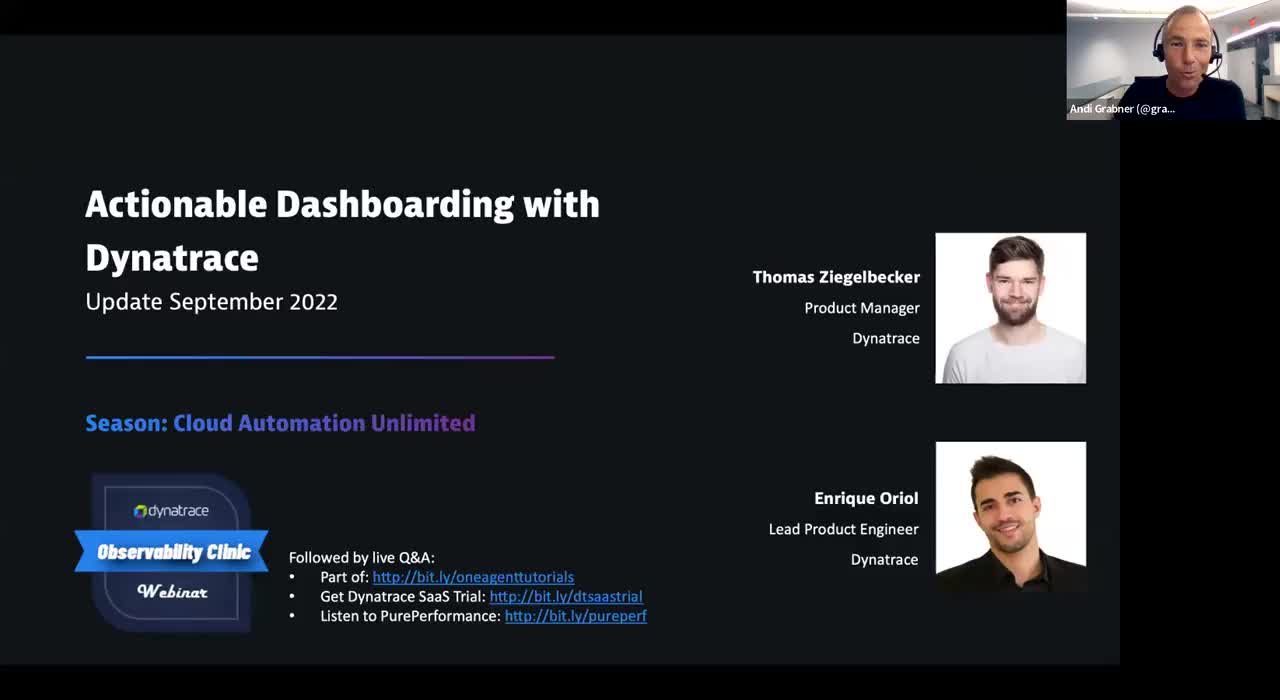
Dashboards are the window to your observability data and enable DevOps, SREs, Security & Platform Engineers, Cloud Native Architects, and Businesses to make better decisions.
In this Observability Clinic, Thomas Ziegelbecker and Enrique Oriol are back to give you an update on the latest dashboarding enhancements in #Dynatrace. They show us how to build actionable dashboards using dynamic and relationship filtering, exporting graphs and tables, consistent coloring, presets as well as usability improvements requested by our community.
Get your own trial: https://bit.ly/dtsaastrial
Read up on the blog: https://dynatr.ac/3LcWIWv
Join the community discussion: https://dynatr.ac/3Bfh3Ws
Chapter List:
00:00 – Introduction
04:09 – What you will learn today
02:45 – Overview of Released Improvements
05:00 – DEMO of Improvements
36:17 – Data Explorer Upgrade Explained
38:30 – DEMO of Tile Upgrade
43:37 – What's coming up next
Subscribe to our channel → https://dynatr.ac/subscribeYT
Stay up-to-date with Dynatrace! Follow us on:
Facebook → https://facebook.com/dynatrace
Instagram → https://instagram.com/dynatrace
LinkedIn → https://linkedin.com/company/dynatrace
Twitter → https://twitter.com/dynatrace
Twitch → https://twitch.tv/dynatrace
Have a question about our platform? Visit our Dynatrace Community to connect with our experts and users → https://dynatr.ac/3FYfPB3
In this Observability Clinic, Thomas Ziegelbecker and Enrique Oriol are back to give you an update on the latest dashboarding enhancements in #Dynatrace. They show us how to build actionable dashboards using dynamic and relationship filtering, exporting graphs and tables, consistent coloring, presets as well as usability improvements requested by our community.
Get your own trial: https://bit.ly/dtsaastrial
Read up on the blog: https://dynatr.ac/3LcWIWv
Join the community discussion: https://dynatr.ac/3Bfh3Ws
Chapter List:
00:00 – Introduction
04:09 – What you will learn today
02:45 – Overview of Released Improvements
05:00 – DEMO of Improvements
36:17 – Data Explorer Upgrade Explained
38:30 – DEMO of Tile Upgrade
43:37 – What's coming up next
Subscribe to our channel → https://dynatr.ac/subscribeYT
Stay up-to-date with Dynatrace! Follow us on:
Facebook → https://facebook.com/dynatrace
Instagram → https://instagram.com/dynatrace
LinkedIn → https://linkedin.com/company/dynatrace
Twitter → https://twitter.com/dynatrace
Twitch → https://twitch.tv/dynatrace
Have a question about our platform? Visit our Dynatrace Community to connect with our experts and users → https://dynatr.ac/3FYfPB3
