Log Analytics with Dynatrace – Update May 2022
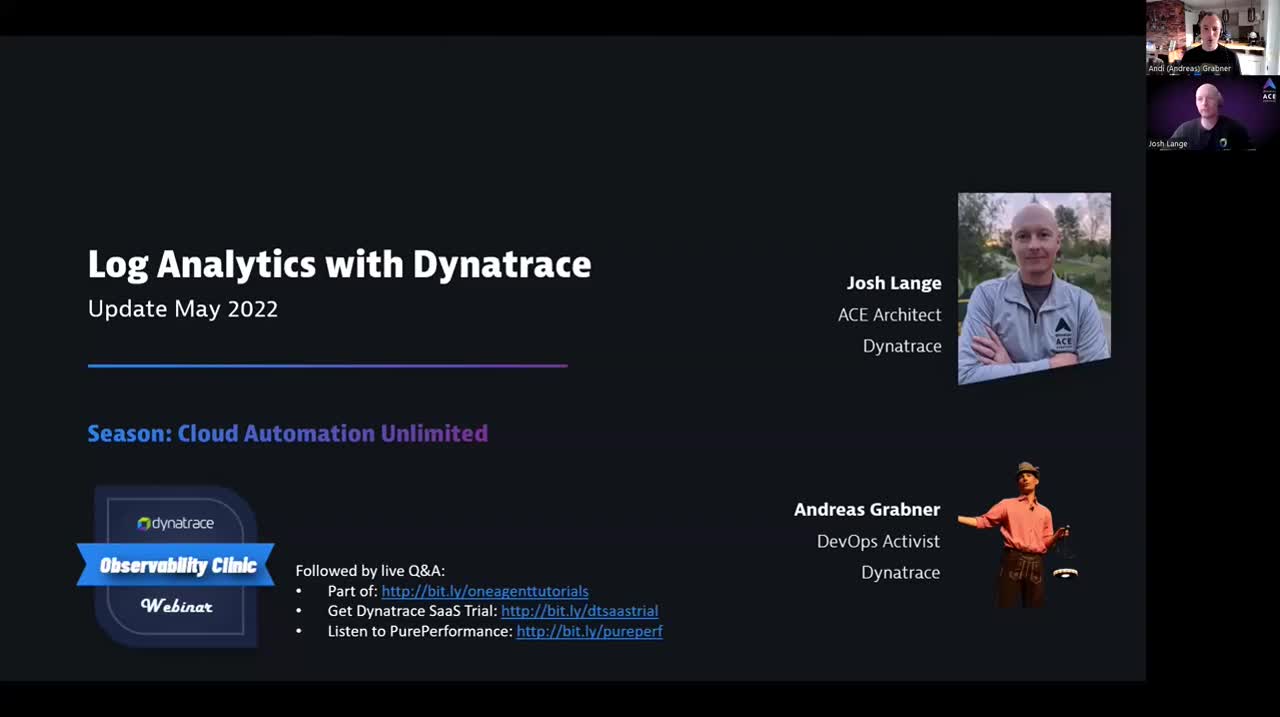
Dynatrace’s Intelligent Log Analytics combines logs with other data sources including metrics, traces, real user data, all in context with dependency mapping, for smarter AI-powered full-stack observability that delivers answers and continuous automation.
Watch this tutorial with Josh Lange, ACE Architect at Dynatrace, and learn how to analyze log streams with the new log viewer, how to stream logs from your cloud provider, how to get context-rich logs from your Kubernetes clusters or how to chart and alert on log-based metrics. Josh also covers dashboarding, log attributes, custom log ingest and gives an outlook on what new capabilities are coming in the next months.
To learn more about Dynatrace Log analytics check out:
• Dynatrace Log Analytics: https://dynatr.ac/3MZatHJ
• How to Log Analytics with Dynatrace: https://dynatr.ac/3sh7x1c
• Log Monitoring FAQs: https://dynatr.ac/3yhWsRo
Chapter List
00:00 – Introduction
01:25 – Agenda
02:49 – Environment Overview
03:50 – Log Stream Analysis
04:49 – Cloud Provider Log
06:49 – Enhanced support for k8s
07:40 – DEMO 1: Log Stream Analysis with Dynatrace
16:00 – Log-based metrics for alerting and reporting
17:31 – Enrich logs with topology context
19:14 – DEMO 2: Log-based Metrics, Events, and Alerts
36:14 – Ingest logs from external sources
37:14 – DEMO 3: Log Ingest API
51:25 – What’s coming next?
Watch this tutorial with Josh Lange, ACE Architect at Dynatrace, and learn how to analyze log streams with the new log viewer, how to stream logs from your cloud provider, how to get context-rich logs from your Kubernetes clusters or how to chart and alert on log-based metrics. Josh also covers dashboarding, log attributes, custom log ingest and gives an outlook on what new capabilities are coming in the next months.
To learn more about Dynatrace Log analytics check out:
• Dynatrace Log Analytics: https://dynatr.ac/3MZatHJ
• How to Log Analytics with Dynatrace: https://dynatr.ac/3sh7x1c
• Log Monitoring FAQs: https://dynatr.ac/3yhWsRo
Chapter List
00:00 – Introduction
01:25 – Agenda
02:49 – Environment Overview
03:50 – Log Stream Analysis
04:49 – Cloud Provider Log
06:49 – Enhanced support for k8s
07:40 – DEMO 1: Log Stream Analysis with Dynatrace
16:00 – Log-based metrics for alerting and reporting
17:31 – Enrich logs with topology context
19:14 – DEMO 2: Log-based Metrics, Events, and Alerts
36:14 – Ingest logs from external sources
37:14 – DEMO 3: Log Ingest API
51:25 – What’s coming next?
